Day 3 of National Blog Posting Month #NaBloPoMo
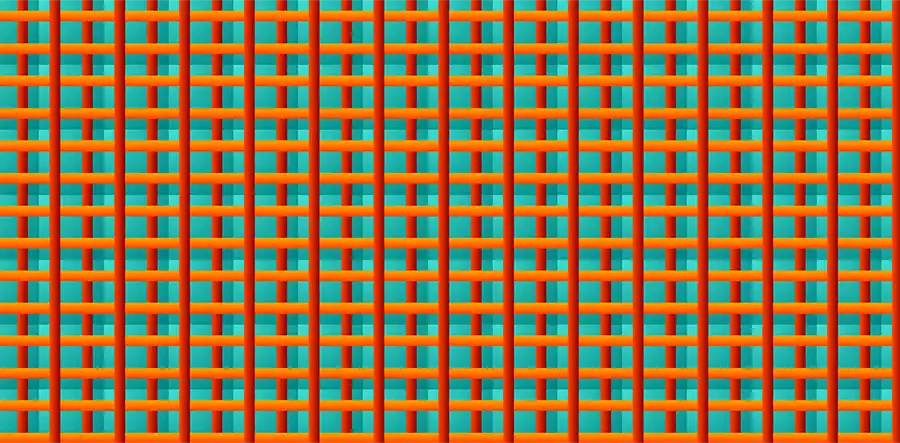
I’m not a person who creates CSS “art” (as in drawings), but I do like messing about with CSS gradients and seeing what comes up. I think the first time I became aware that you could create some pretty cool effects with CSS gradients was Lea Verou’s CSS3 Patterns Gallery.
Gradients are applied with the background-image property, or can be combined with other properties in the background shorthand:
div {
background-image: linear-gradient(to right, orange, red);
}Layering multiple gradients that include transparency can produce some pretty cool (and surprising effects), as I described in an earlier post (and accompanying talk). Playing around with gradients in conjunction with CSS background properties (background-position, background-size, background-repeat) is a great way to get to grips with those properties too.
Sometimes I enjoy spending 20 minutes layering up a few gradients in Codpen, just to scratch a creative itch. Today I made this demo, as I has the idea to create a sort of slightly 3D woven effect:
See the Pen Lattice gradient by Michelle Barker (@michellebarker) on CodePen.
What I love while messing about with various colours and properties is that I often end up with happy accidents that actually add to the image.
Custom properties
Custom properties are super useful when working with CSS gradients, as there is a lot of repetition involved. Sometimes tweaking a custom property value can produce wildly different effects. Adjusting the angles of the gradients in the above example gives us something completely different (but still quite cool!).
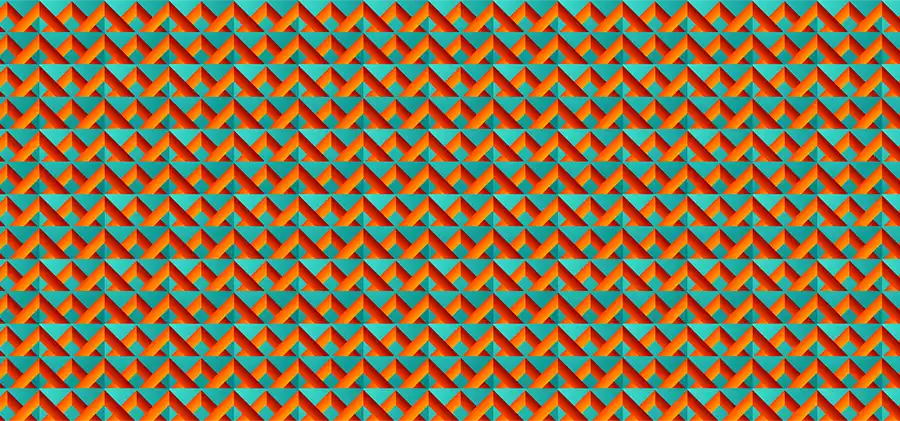
Custom properties are also animatable in certain browsers (not Firefox yet!) with @property, like in this demo.
See the Pen Rockin rainbows (Chromium only) by Michelle Barker (@michellebarker) on CodePen.
Gradient pixel art
A lot of CSS art is actually made with gradients. You can make pixel art by layering up a bunch of gradients and adjusting the background-position values. Here’s a pixel art maker I built a while back. Draw on the canvas and you can see the generated CSS.
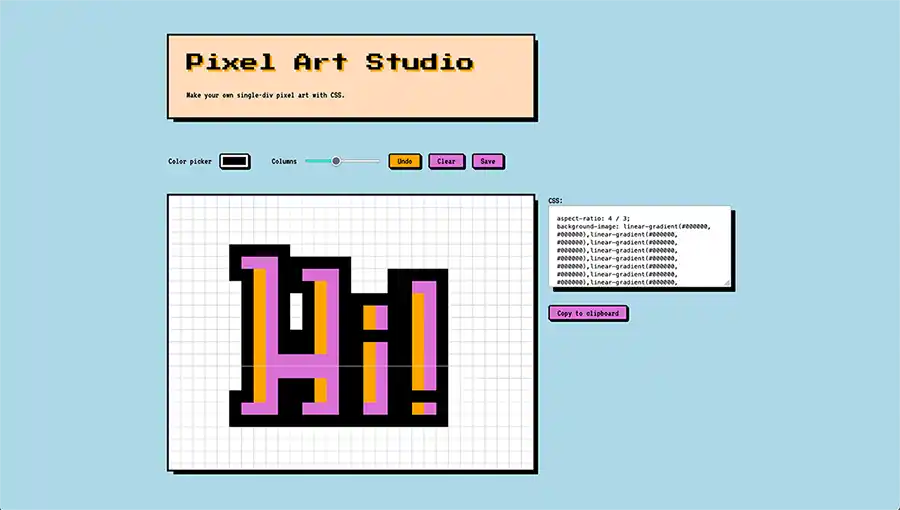
Webmentions for this page
About webmentionsLikes: 0
Reposts: 0
Mentions: 20